Going Live in 3, 2, 1: How to Capitalize on Facebook’s Newest Feature
This blog series highlights some of the top Social Media Beat posts from the last couple years. For more information about IACP’s Center for Social Media visit the project webpage. This post was originally published on Wednesday, August 17, 2016.
Guest Blogger: Katie Nelson, Social Media and Public Relations Coordinator, Mountain View, California, Police Department
Not so long ago, making sure you had a picture with every post ensured optimal reach for your audiences across your social media platforms, particularly Facebook.
But Facebook is a numbers game, with developers tweaking a particular algorithm in the social media site’s code to better control how and when users see posts by people and by Pages they follow. A few months ago, Facebook announced the release of Facebook Live.
It was a touted as a game changer. Mark Zuckerberg lauded its benefits and its wonders by doing a LIVE interview with astronauts on the International Space Station.
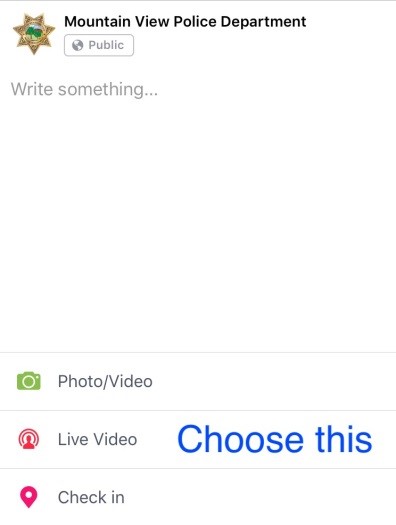
What Zuckerberg and others failed to say, though, was that the algorithm had changed again. Now, Facebook Live is the ultimate tool to reach the widest audience possible. Images alone won’t cut it. Live-streaming, the ultimate form of real-time transparency, is what audiences will be engineered to see.
But this is no time for something akin to “The Blair Witch Project.” Audiences, especially the ever-coveted 13-24 range, have come to expect a certain level of polish with videos that you better be ready to provide, otherwise you can kiss those eyeballs goodbye.
Invest in solid equipment, such as a gimbal (a stabilizing device), wireless microphones (so people can actually hear you) and portable WiFi. TIP: Facebook Live is very particular about its WiFi connection. If you do not have full connectivity, your video quality will suffer, or in a worst-case scenario, drop completely.
Once you have the necessary equipment, pick a dynamic topic that highlights police work and gives the public a bird’s-eye view of what you do every day. This is no time to perfect your “selfie” game. Highlight things that your community loves, and when you film, invite them in to ask questions and to comment on what they see/hear. K9s, department tours, physical training, etc. seem to pique people’s interest across the country. TIP: Repeatedly note during your Live broadcast that you want to hear from people during your recording. Hearing that from you will reinforce their desire to reach out.
Facebook Live may sound daunting, especially since once you hit record, you don’t stop until you’re done. But know that this gives your audience an unprecedented look at you as people, not just as police. Facebook Live, while it is still evolving and still being tweaked and improved, has launched video streaming as we knew it to a whole new level. TIP: Promote your recordings on all platforms. That will encourage people that may not interact with you on Facebook from other audiences to head over and watch.
With that being said, lights, camera, action.
P.S. A special thanks to T.J. Smith with the Baltimore Police Department for sparking Mountain View PD’s interest in live-streaming!
Guest Blogger: Katie Nelson, Social Media and Public Relations Coordinator, Mountain View, California, Police Department
Not so long ago, making sure you had a picture with every post ensured optimal reach for your audiences across your social media platforms, particularly Facebook.
But Facebook is a numbers game, with developers tweaking a particular algorithm in the social media site’s code to better control how and when users see posts by people and by Pages they follow. A few months ago, Facebook announced the release of Facebook Live.
It was a touted as a game changer. Mark Zuckerberg lauded its benefits and its wonders by doing a LIVE interview with astronauts on the International Space Station.
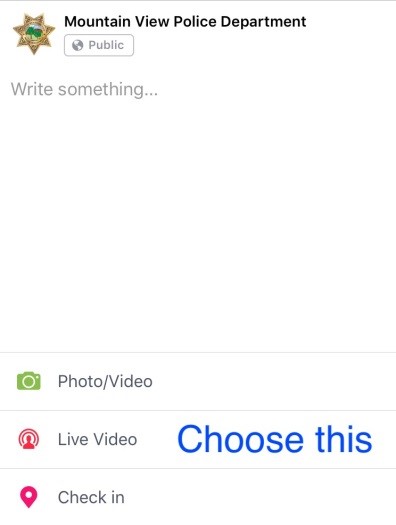
What Zuckerberg and others failed to say, though, was that the algorithm had changed again. Now, Facebook Live is the ultimate tool to reach the widest audience possible. Images alone won’t cut it. Live-streaming, the ultimate form of real-time transparency, is what audiences will be engineered to see.
But this is no time for something akin to “The Blair Witch Project.” Audiences, especially the ever-coveted 13-24 range, have come to expect a certain level of polish with videos that you better be ready to provide, otherwise you can kiss those eyeballs goodbye.
Invest in solid equipment, such as a gimbal (a stabilizing device), wireless microphones (so people can actually hear you) and portable WiFi. TIP: Facebook Live is very particular about its WiFi connection. If you do not have full connectivity, your video quality will suffer, or in a worst-case scenario, drop completely.
Once you have the necessary equipment, pick a dynamic topic that highlights police work and gives the public a bird’s-eye view of what you do every day. This is no time to perfect your “selfie” game. Highlight things that your community loves, and when you film, invite them in to ask questions and to comment on what they see/hear. K9s, department tours, physical training, etc. seem to pique people’s interest across the country. TIP: Repeatedly note during your Live broadcast that you want to hear from people during your recording. Hearing that from you will reinforce their desire to reach out.
Facebook Live may sound daunting, especially since once you hit record, you don’t stop until you’re done. But know that this gives your audience an unprecedented look at you as people, not just as police. Facebook Live, while it is still evolving and still being tweaked and improved, has launched video streaming as we knew it to a whole new level. TIP: Promote your recordings on all platforms. That will encourage people that may not interact with you on Facebook from other audiences to head over and watch.
With that being said, lights, camera, action.
P.S. A special thanks to T.J. Smith with the Baltimore Police Department for sparking Mountain View PD’s interest in live-streaming!
